A place |
Name |
Feature Rating |
| 1 | Samsung Portable SSD T5 250GB | The most modern. The best portable SSD to work with modern ultrabooks |
| 2 | ADATA SD700 256GB | Best Secure Portable SSD |
| 3 | Transcend TS1TESD400K | Large amount of memory (1 TB) |
| 1 | Samsung MZ-V7E250BW | Best value for money |
| 2 | Plextor PX-256M9PeY | Budget PCI-E Drive |
| 3 | Intel SSDPE21D480GAM3 | The fastest 2.5 ’SSD |
| 4 | Intel SSDPED1D280GAX1 | Fastest PCI-E SSD |
| 1 | Samsung MZ-V7P1T0BW | The fastest laptop SSD |
| 2 | Western Digital WD GREEN PC SSD 240 GB | Best price |
| 3 | Kingston SMS200S3 / 240G | The most reliable |
A solid-state drive is a new generation of storage devices, whose operation is completely based on memory chips, and excludes the presence of mechanical parts. The first generation of SSD-drive, which was based on flash memory technology, was in 1995, and had tremendous success in scientific circles. Despite the fact that the stability of such a device left much to be desired and it was still too early to consider it as a full-fledged alternative to HDD, he was predicted a great future.
Since 2010, the market of computer hardware has been supplemented with models of SSD-drives with memory capacity from 64 to 512 GB, which marked the beginning of the gradual replacement of traditional hard drives. Regarding the latter, solid state drives have a number of undeniable advantages:
- a disproportionately high speed of writing and reading data, which has a positive effect on performance and speed;
- less noise and high resistance to mechanical damage due to the absence of mechanical parts;
- low power consumption (in some cases up to 70%).
All this unequivocally points to the possibility of a decent modernization of the "iron", especially for gaming needs.
In order to assist you in choosing, we ranked the top ten SSD drives from recognized market leaders. Selection of applicants was made according to the criteria of reliability, price-quality ratio, as well as on the basis of user reviews and recognized experts.
The best manufacturers SSD-stop
Samsung. One of the most popular and proven manufacturers of SSD-drives in the world market. It has several lines of drives for computers of different levels. Low cost and premium models, different form factors and maximum speeds.
Intel. The recognized leader in the field of computer electronics production has not bypassed the development of SSD-drives. Numerous experiments (including from independent laboratories) stated the fact of the highest reliability of drives from this company, and partially justified the fact of their high cost.
Kingston. The arrival of this company on the SSD market turned out to be very controversial and worthy of a censure. The first samples of memory modules were purchased from Intel and remarked under the brand name of the Chinese brand. After a brief performance as a packer, Kingston established its own production and became the strongest competitor of the flagship firms.
Transcend. The company, whose main philosophy was to balance the cost of production and its quality. As a manufacturer, SSDs have firmly settled in the niche of the middle price segment, providing users with the least reliable storage devices.
Plextor. The company from the Land of the Rising Sun, which can compete with the leaders due to the low price tag for the goods produced. Despite the use in the manufacture of SSD-drives especially budgetary stuffing (for example, Marvell controllers are combined with not the very top developments of Toshiba in the field of flash-memory),in terms of speed, the latter are practically not inferior to the models of the average hand from the same Samsung and Intel.
Best external SSDs
3 Transcend TS1TESD400K
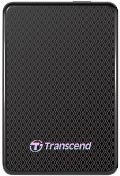
 Large amount of memory (1 TB)
Large amount of memory (1 TB)
A country: Taiwan
Average price: 31 500 ₽
Rating (2019): 4.6
An interesting model of storage device, created in the best traditions of the company Transcend. The first thing that catches your eye is the magnificent design of the disc case. But does the internal content of the model correspond to what is visible from the outside?
The answer to this question lies in the field of the concept "controversial", and the reason for this is not at all stuffing. The main problem of Transcend TS1TESD400K lies in the strange component of the USB 3.0 cable, the complaints about which are constantly received from the indignant users. Largely because of it, the SSD-drive does not produce the stated write and read speeds (out of 380 and 410 MB / s, only 170 and 250 MB / s are realized, respectively, and at best). In addition, very often the process of data transmission is interrupted due to the "disconnection" of the wire.
It is noteworthy that the notorious replacement of the supplied wire allows to avoid such problems, after which the device (not always, but as a rule) continues to work without complaints.
2 ADATA SD700 256GB
 Best Secure Portable SSD
Best Secure Portable SSD
A country: China
Average price: 4 949 ₽ё
Rating (2019): 4.7
The second line of the rating is taken by a model that is clearly of interest to photographers, video operators and others, whose work involves the processing of a huge amount of information far from civilization. Before us is a secure device capable of withstanding shocks, falls, submersion and severe vibrations. Protection is provided by a housing made of durable plastic and thick rubber rim. However, it should be borne in mind that there is no official compliance with any standards of protection, and therefore it’s not worth hoping for a miracle and using the SD700 in extreme conditions. It is not recommended to use an external drive in the cold. The operating temperature range starts from +5. ABOUTWITH
Inside the black or light green body can hide 256, 512 or 1024 GB of TLC 3D NAND memory. The manufacturer claims the read and write speeds of 420-440 Mbit / s. These figures are confirmed by independent tests and user reviews. Data transfer is performed via USB 3.1 interface.
Since the invention of SSD disks, HDDs that have been tested over the years have gradually faded into the background. Despite obsolescence, the latter still have significant advantages, but the preponderance of new technologies turns out to be more significant. What are their advantages, and behind what parameters the disadvantages are hidden - we learn from the comparison table.
|
Drive type |
pros |
Minuses |
|
HDD |
+ Low cost compared to SSD drives + The presence in the lineup of models with a volume of 1, 2, 5 and 10 TB, which can not boast of SSD-drives + High working life - unlimited number of rewriting cycles, eliminating technical breakdown + Production in mechanics reaches one million hours + Availability of data recovery |
- Are unstable even to the slightest mechanical damages - Low, in comparison with SSD-disks, the speed of reading files - Bulkiness (dimensions and weight are several times higher than those of SSDs) - Large amount of heat release (especially on capacious disk models) - Noisy due to the presence in the construction of a large number of mechanical parts |
|
SSD |
+ High speed data access + Lack of moving mechanical parts and, as a result, almost complete absence of noise + High degree of reliability + Better resistance to mechanical damage + Large operating temperature range + Low power consumption (economy) |
- The number of rewrite cycles is limited and depends on the amount of memory - Induced electromagnetic fields may damage the device. - High price tag (especially on a large capacity drive model) |
1 Samsung Portable SSD T5 250GB
 The most modern. The best portable SSD to work with modern ultrabooks
The most modern. The best portable SSD to work with modern ultrabooks
A country: South Korea
Average price: 7 110 ₽
Rating (2019): 4.8
Statistics of sales in recent years suggests that portable laptops, equipped with only the minimum necessary set of ports, are increasingly coming to replace large desktop PCs. Take at least the popular MacBooks - on their faces there was a place only USB Type-C ports. External solid-state drives like Samsung T5 were created to work with such devices. This is an extremely compact (57.3x10.5x74mm) and lightweight (only 51 g) model with a minimalist body made of anodized aluminum.
Inside installed Samsung branded memory V-NAND. Models with 250 GB, 500 GB, 1 TB, 2 TB are available. The claimed read / write speed is good - 540 MB / s. The drive is equipped with a USB 3.1 Type-C port. There are two cables in the kit: Type-C on Type-C and Type-C on Type-A, which allows you to connect the drive to both modern and fairly old devices.
In conclusion, it is worth noting the accompanying software: there are applications for Mac, Windows, iOS and Android. They can be used to encrypt data using the AES 256 algorithm, update the firmware, create backup copies of data, etc.
The best SSD-drives for the desktop computer
4 Intel SSDPED1D280GAX1
 Fastest PCI-E SSD
Fastest PCI-E SSD
A country: USA
Average price: 29 864 ₽
Rating (2019): 4.6
Intel is one of the pioneers in the field of electronics. The company is best known for processors, but in the field of storage systems can boast some success. For example, the fastest SSD disks of the Optane family. Within this category, we will immediately consider a couple of models. The first is a PCI-E card. The model is made in the format of "video card". The color is only black. The entire upper surface is covered with a massive radiator that prevents overheating of the memory chips. The device looks stylish, perfectly assembled and gives the impression of a top-level device, which it is. The radiator, by the way, is not for beauty - during operation, the card can heat up to 50 ABOUTWITH.
Why is a solid-state drive with a capacity of only 240 GB worth 30 thousand rubles? The point is flash technology. It uses Intel's developed memory type 3D Xpoint, characterized by the best speed and lowest latency to date. In tests, the card gives about 2500 MB / s for reading, and 1700 MB / s for writing. Pay attention - not megabytes, but megabytes per second!
3 Intel SSDPE21D480GAM3
 The fastest 2.5 ’SSD
The fastest 2.5 ’SSD
A country: USA
Average price: 44 850 ₽
Rating (2019): 4.7
The second representative of the Optane line is made in a completely different form factor - it is more familiar to most users 2.5-inch drive. But attention is immediately attracted by two things. The first is the case design. On it we can observe a lot of "pimples" and ribs that play the role of a radiator. You do remember that these drives are very hot? The second is the type of connection. U.2 connector is used. You can not find it on all motherboards, but because the manufacturer put in the kit adapter to the more common M.2.
There are practically no differences in the technical characteristics - the bronze medalist only shakes and shocks better (holds overloads up to 1000 G), works at a higher temperature (up to 85 degrees), and consumes 12.8 W of energy, instead of 14 W of the previous participant. The remaining differences in usability. Firstly, the 2.5 format disk does not take up space on the computer's motherboard, and given the class of the device, there probably already have a massive performance video card. Secondly, the possibility of "hot" replacement of the disk - with a PCI-E card you can not turn this around. Thirdly, the cost / volume ratio.
2 Plextor PX-256M9PeY
 Budget PCI-E Drive
Budget PCI-E Drive
A country: China
Average price: 6 890 ₽
Rating (2019): 4.7
From the exotic we move on to more mundane models, the cost of which corresponds to the capabilities of most ordinary users of desktop computers. The device is made in the form factor of a PCI-E card. The design can be called fun, because in addition to the black radiator and a small red insert, the RGB-backlight housed on the case. Gamers will definitely be satisfied.
Inside installed flash memory type TLC 3D NAND, supporting NVMe and TRIM. Declared read and write speeds at 3000 and 1000 MB / s, respectively.And to some extent, these figures are true - files of up to 3 GB will indeed be processed at maximum speed due to fast cache. When working with large amounts of data, the speed will drop to the “earthly” 500-520 Mb / s. Also note that the model from Plextor is the only one in the category that does not support encryption.
1 Samsung MZ-V7E250BW
 Best value for money
Best value for money
A country: South Korea
Average price: 6 150 ₽
Rating (2019): 4.8
The leader of the rating is the long-proven solid-state drive of the 970 Evo line from Samsung. This is the most affordable and most compact model category. The drive is installed in the socket M.2, and therefore practically does not take place in the case and on the motherboard. This allows you to install SSD not only in a desktop PC, but also in a laptop. On the other hand, the form factor does not allow to install a cooling radiator, because of which the temperature is somewhat higher than that of competitors - about 55 degrees.
With high-speed performance, the situation turned out to be extremely interesting - the 250 GB model is significantly lagging behind the modifications by 500 and 1000 GB. For example, the sequential read speed is 2900 and 3500 MB / s for younger and older models, respectively. When recording, the figures vary even more: 1000 and 3000 MB / s! Therefore, if performance is important to you, pay attention to the model with a capacity of at least 500 GB. Finally, we note that the manufacturer gives 5 years warranty for its products.
Best Laptop SSDs
3 Kingston SMS200S3 / 240G

 The most reliable
The most reliable
A country: USA (produced in China)
Average price: 4 240 ₽
Rating (2019): 4.7
The third position of the Kingston SMS200S3 / 240G is due solely to the memory capacity of 240 GB, and does not hide any reproaches to the technical part. Built on the basis of the SandForce SF-2281 controller, the SSD disk uses the widely used MLC technology as a flash memory - a multi-level information storage model.
As for performance, in addition to 240 GB of memory, you should designate the speed of writing and reading information equal to 530 and 540 MB / s, respectively. The connection interface is a proven SATA, the maximum external data transfer rate of which reaches 600 Mb / s.
Particular attention should be paid to the characteristics of reliability. Time between failures is a decent 1 million hours - large values have the version of SSD-drives for desktop computers or premium for laptops. In combination with the cost, we get a good model of the drive, which will be able to reanimate any weak system.
2 Western Digital WD GREEN PC SSD 240 GB
 Best price
Best price
A country: USA
Average price: 2 965 ₽
Rating (2019): 4.7
Western Digital is widely known for producing excellent hard drives. The leaders in the SSD market are completely different, but WD can also offer quite good options. One of them - WD Green 240 GB. This is a great option for those who want to speed up their laptop a little or replace a dying HDD with a more modern analogue. The main advantage of the model is the cost. For a silver medalist they ask only 3 thousand rubles.
Expect high speed work for such money is not necessary. The model uses a SATA connection that cannot physically provide speeds in excess of 600 MB / s. The tests show sequential read and write speeds of 460 and 560 MB / s, respectively. Note that users in reviews complain about the low reading speed of 4K sectors. You can also find fault with the lack of TRIM, less than the competition, time between failures and much more. However, we remember the cost and stop paying attention to such trifles. In addition, not all laptops support NVMe, which means that the solid-state drive through the good old SATA is a real salvation for them.
1 Samsung MZ-V7P1T0BW
 The fastest laptop SSD
The fastest laptop SSD
A country: South Korea
Average price: 28 390 ₽
Rating (2019): 4.9
In contrast to the previous participant, the top SSD M.2 drive from Samsung. The cost and characteristics of the model speak directly about the scope of application - the drive is designed for the most powerful notebooks. Used proprietary memory type V-NAND and the controller Samsung Phoenix.Thanks to connection via PCI-E (connector M.2) and support for NVMe, the model is capable of delivering speeds of about 2700 MB / s for writing, and 3500 MB / s for reading! With such a speed, even 1 TB of disk volume can be filled in less than half an hour. Of the nice features, we also note the power consumption of 5.8 W, which is very useful for laptop computers to save battery power.
User feedback is positive, but one drawback is still called - high heat. Because of it, the drive periodically slows down to cool. Yes, and it will not affect durability very well. Therefore, we advise you to modify the model by installing a small radiator. It will reduce the temperature by 10-15 degrees and slightly improve the speed.
How to choose a good SSD-drive
The choice of SSD-drive is associated with a large number of significant nuances, which ignoring can lead to wasted money. In order not to be mistaken in the choice, we recommend you to pay attention to the following parameters:
- Memory. Actually, one of the most common parameters, characteristic of most computer components. Note that more does not always mean better, and in the situation with the choice of the amount of SSD memory, it is better to start from its applicability.
- Type of flash memory. The parameter directly affecting the cost of the device. To store a large amount of information the best choice would be a disk with TLC-memory (based on the capacity of 3 bits of information in one cell). For installation on a system disk, the ideal solution would be to buy a disk with MLC-memory (two bits per cell).
- Type of interface. Another interesting design parameter on which the data transfer rate directly depends. As a rule, the most popular is the SATA interface - inexpensive and reasonably fast. The second most common are disks with USB-interface - it is a cheaper, but less efficient option, often used as a file storage. The third option is modules with PCI and PCI-E interface - expensive, but the most productive of its kind.
- Read / write speed Characteristics that determine the performance and speed of SSD. We recommend to pay attention to the model, the speed of writing and reading data which lies in the range from 400 to 600 MB / s. However, if in the future to assemble a productive gaming platform - feel free to step over this range upwards.
- Form factor Specifies the size of the place for SSD-drive allocation. In standard system blocks, the footprint is 3.5 ”in size - this is where the familiar computer HDD is based on default. To install more “smaller” disk models, you only need to purchase a special mounting profile (for example, 2.5 ”).
- Manufacturer. Regarding manufacturers and their products, the entire current rating speaks eloquently. Give preference to well-known brands and beware of buying products from nounames, since the failure of one device can cause serious problems in other key nodes.






















