A place |
Name |
Feature Rating |
| 1 | Adobe Photoshop | Best Commercial |
| 2 | Gimp | Best of Free |
| 3 | Movavi Photo Editor | Clear interface |
| 4 | Photoscape | Most practical |
| 5 | PixBuilder Studio | Popular amateur |
| 6 | Krita | Provides training |
| 7 | PhotoInstrument | Optimal for beginners photo processing |
| 8 | PhotoMaster | Combines convenience and functionality. |
| 9 | Home Photo Studio | Interesting styling |
| 10 | Collage master | The original design of photo collages |
Even for people who have little to do with photographic work, it is obvious that beautiful pictures on the Internet, in magazines is not only a well-chosen angle and high-resolution camera, but also competent processing in graphic editors. And if before the photo was rather a subject of memory, then from the moment when gadgets with the camera became publicly available, the photo became one of the ways of self-expression, for example in social networks, and it should be memorable.
Today, among all the variety of editors who allow to change images, not many had time to become the best; simple and practical programs often cannot boast of multi-functional capabilities and vice versa. In our ranking, we will analyze the best photo editors for both professionals and beginners who want to just slightly add brightness, by applying a filter or adding clarity, and at the same time sharpness. With these programs, you can make color correction, retouch, remove unnecessary items, replace the background, create a collage and much more.
Top 10 best photo editors for a computer
10 Collage master
 The original design of photo collages
The original design of photo collages
A country: Russia
Average price: 495 rub.
Rating (2019): 4.1
“Collage Master”, as the name implies, is a graphic editor, the main specificity of which is the creation of various compositions from photographs. It will be easy to master it even to the most inexperienced user. Program Russified, has a simple interface and contains a large number of a wide variety of special effects: from various frames and backgrounds, to imitation «flight» photograph. Supported by almost all operating system versionss Windows.
The rich library of the photo editor will also pleasantly surprise you: a wide selection of poems, phrases and stable expressions with which you can sign a composition will not leave anyone indifferent. Preview will give an opportunity to evaluate the result before printing it. In general, this is a program that does not require special knowledge for people who want to arrange their pictures on the computer in an original way.
9 Home Photo Studio
 Interesting styling
Interesting styling
A country: Russia
Average price: 1000 rub.
Rating (2019): 4.3
"Home photo studio" – This is a pretty interesting photo editor with a huge amount of special effects. It includes functions like basic tools (brightness and contrast adjustment, reflection, blur) that exist in other similar programs, as well as unique ones. You can stylize a photo for engraving, pencil drawing, add natural effects in the form of rain or snow, adjust saturation, choose lighting. There are some interesting graphic effects like twisting, fisheye, wave effect.
In this editor, you can make such a deep photomontage, such as changing the background, and you can select it from the program or computer archive. The user may be interested in such non-standard functions as editing a package of photos with one click. The program saves processed photos in various formats, including those that are suitable for fast uploading to social networks.
8 PhotoMaster
 Combines convenience and functionality.
Combines convenience and functionality.
A country: Russia
Average price: 1470 rub.
Rating (2019): 4.4
"PhotoMaster" is a fairly advanced photo editor, which will not be superfluous to have on a computer, unless, of course, you need a professional program.The standard set of functions includes: improving the quality of the photo by getting rid of illuminated areas and blackouts; change of contrast, brightness, color. In the editor's collection there are more than 20 ready-made photo processing options, there is a function for adding text, which allows you to create greeting cards.
The program allows you to edit the composition by correcting the littered horizon or distortion. You can crop the photo, arrange it in an attractive frame. Retouching is available using the function «Stamp» and corrective brush. PhotoMaster supports all popular formats, has a user-friendly interface and a menu in Russian.
7 PhotoInstrument
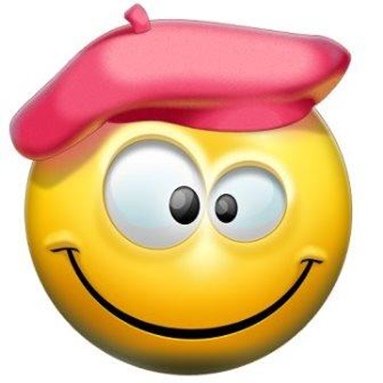
 Optimal for beginners photo processing
Optimal for beginners photo processing
A country: Russia
Average price: 3200 rub.
Rating (2019): 4.5
This program is ideal for novice users. The video tutorials offered at the beginning, the simple interface, the availability of help and large icons will help you to quickly understand the editor and get started. It should be noted, and the Russian-language menu. True, this version of the translation may contain spelling errors. Of the possibilities, you can highlight the recovery of certain parts of the image, retouching, the use of filters such as "ABOUTskin cleaner», "Ylamour skin» and others.
You can also zoom and move objects in the picture, remove the red-eye effect, simulate the glow, work with text layers. The program allows you to add third-party plug-ins, opens, creates, edits formats such as JPG, PNG, GIF, TGA BMP. Supports the creation of GIF-animations. In general, despite the simplicity, a very decent photo editor, able to compete with others.
6 Krita
 Provides training
Provides training
A country: Netherlands
Average price: Is free
Rating (2019): 4.6
Initially, Krita photo editor was created as an assistant for artists. – for drawing on the computer. Gradually, he was overgrown with other tools typical of standard editors. But so far, Krita remains the best professional program for creating paintings, with a powerful set of brushes, support for various color perspectives and models, corrective layers and filters.
It should be noted that the editor can use not only a professional, but also a beginner. If you enter the program for the first time, it provides initial lessons that are easy to learn. A convenient interface, similar to Photoshop, and the Russian language menu will help to orient those who previously worked in other programs. Of the benefits, you can also note free of charge, import photos in the RAW-format, the conditional infinity of the canvas size, support for most versions of Windows up to 10.
5 PixBuilder Studio
 Popular amateur
Popular amateur
A country: USA
Average price: Is free
Rating (2019): 4.7
PixBuilder Studio is a decent photo editor for non-professionals. It has the necessary initial set of functions for editing images, there are a small number of special effects, there are tools for drawing. The editor works with different formats, including PNG, JPG, TIFF, TGA, GIF, ICO, PSD, BMP. In PixBuilder Studio you can work with a large number of layers; adjust brightness and contrast, use gradient masks, resize images. There is an opportunity to step back to the original photo view.
The convenience of this program is that it can be installed on any computer with a Windows system and it has support for hot keys. The photo editor is characterized by high speed with a photo, but at the same time low consumption of resources. In general, it is a quality program for those who just want to give a little brightness and originality to your photo album.
4 Photoscape
 Most practical
Most practical
A country: PRC
Average price: Is free
Rating (2019): 4.7
Photoscape – This is the best editor for those who work on the Internet and are faced with processing photos for websites and online blogs. In the program, you can edit the photos one by one, and you can also package, after previewing them. Photo editor includes the ability to convert RAW-files to JPG. Here you can create animated GIF-files, slide shows.
The functions include photo retouching, getting rid of red eye, brightness control, convenient cropping, creating collages, dividing photos into parts, there is also an option to add text. Do not forget about the ability to print a picture. The advantage of this graphic editor is that you do not need to buy the licensed version. All the necessary functions can be obtained absolutely free. This is the most practical freeware photo editor.
3 Movavi Photo Editor
 Clear interface
Clear interface
A country: Russia
Average price: 1300 rub.
Rating (2019): 4.8
Movavi Photo Editor – very interesting photo editor for a computer with a simple intuitive interface and easy navigation. The use of the program facilitates the text in Russian. And support for various formats will allow you to handle a variety of files. The reviews recognize the best function processing and recovery of old photos. Just press the button «Restore», and the program itself will find and remove unnecessary cracks and abrasions, will show the strongest creases.
In addition to the basic functions that exist in other graphic editors (saturation adjustment, background replacement, retouching, cropping, photo effects), in Movavi Photo Editor you can see the photo in «before and after», resize the object in the picture, remove unnecessary elements or add new ones. An interesting tool such as «Magic wand», facilitates the search for monophonic elements.
2 Gimp
 Best of Free
Best of Free
A country: USA
Average price: Is free
Rating (2019): 4.9
On many resources, GIMP is included in the ratings of the best photo editors and is almost as popular as the famous Adobe Photoshop. The program under the force and graphic design, and drawing. With this graphic editor, you can make your photos more interesting and brighter, remove too much from them, draw a picture using a graphic tablet, you can even create an animated video. Also, GIMP is often used to create web-design.
A large number of supported formats makes it possible to handle a variety of files. A user-friendly interface will allow even a beginner to quickly understand its functions. Another program provides such a useful option as the “Action History”: an accidental mistake can easily be fixed by going back a few steps. An important advantage of this editor is that it is free.
1 Adobe Photoshop
 Best Commercial
Best Commercial
A country: USA
Average price: 26500 rub.
Rating (2019): 5.0
Adobe Photoshop is a graphical editor that can be used in working with photos and videos. In general, it is focused on raster images, but there are also a sufficient number of vector tools. The editor is available for computers on Windows and Mac, as well as mobile devices on Android, Windows Phone or iOS. At the moment, Adobe Photoshop is the best photo editor used for commercial purposes.
The program includes all the necessary tools for transforming, cloning, improving the image, and also contains filters that give color to the image. You can create multi-layered images, restore corrupted images, create collages, drawings and sketches, color in black and white files. There is a free version of the editor; however, in order to gain access to all functions, it is necessary to purchase a license form.






















