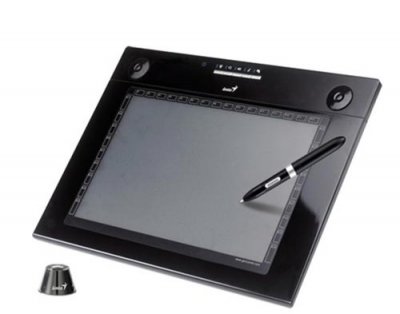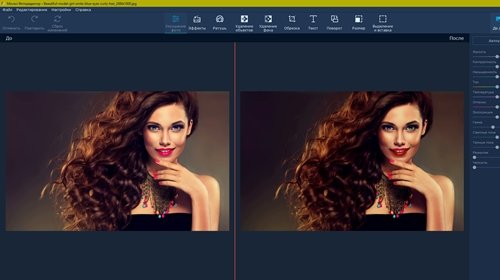A place |
Name |
Feature Rating |
| 1 | Wacom Intuos Pro 2 Medium | Top specs |
| 2 | Huion WH1409 (Wi-Fi) | The most comfortable workspace |
| 3 | Genius G-Pen M712 | The optimum ratio of price and quality |
|
The best inexpensive graphics tablets: a budget of up to 5,000 rubles. |
| 1 | XP-Pen Star 03 | excellent quality |
| 2 | Triumph Tablet RF40 | Most functional |
| 3 | Trust Flex Design Tablet | Best price |
| 1 | Wacom Intuos Pen Small | Wireless budget option |
| 2 | Genius EasyPen i405X | Cheapest multifunction model |
| 3 | Wacom One S | The best feather for a beginner |
| 4 | Huion 1060Plus | Adjusts to user preferences. |
A graphics tablet is a special device that helps to create or retouch the necessary drawing by hand with instant designing on a computer screen. This is a real hit among contemporary artists and designers. The former create their masterpieces without using paper or paint, and the latter create a stylish interior, clothing line and much more, saving their time. Choosing a model is a serious moment. For beginners, some are provided, for professionals - others. How to choose the right graphics tablet?
- Start with the format. It ranges from A3 to A6. Artists should focus on a larger display size, since it is easier to draw small details on it and there is where to turn. For lovers who are just beginning to engage in art, the A6 format, which also takes up little space, is quite suitable.
- Pen. The correct choice of this tool depends on how comfortable you will be using the new tablet. Optimally select feathers with medium hardness, since too soft are sensitive, and hard ones seem to scratch the screen.
These two points are most important when buying a “graphic assistant”, but there are others besides them: sensitivity, screen resolution, size of the workspace, charging method, connection to a computer, aspect ratio. Our ranking includes the best models of graphics tablets according to professionals and beginners.
Top Professional Graphic Tablets
Nowadays, professional designers and artists prefer to create their masterpieces with the help of special devices - graphic tablets. They do not require the use of consumables (pencil, paint, paper) and immediately design the image on the computer. All this greatly speeds up the process of creating and copying pictures, documents, etc. But for any professional it is important to find a reliable assistant who will not let you down at the right time. We have included in the top of the best quality and comfortable models according to buyers.
3 Genius G-Pen M712
 The optimum ratio of price and quality
The optimum ratio of price and quality
A country: Taiwan
Average price: 13 000 rub.
Rating (2019): 4.6
The graphic tablet of the popular firm Genius is created for professional designers and artists. It has a stylish appearance, good technical characteristics, as well as a relatively inexpensive cost. The main difference between the device and its competitors is the number of programmable buttons. Here they are 34! Such equipment allows you to get quick access to any functions and additional features. The convenient size of the working area (241.3 x 184.2 mm) allows you to create large paintings. High screen resolution is another advantage of the model. The graphics tablet Genius G-Pen M712 supports both standard and widescreen modes.
Advantages:
- high quality materials;
- good build;
- many buttons;
- nozzles for pen included;
- stylish design;
- convenient to use;
- optimal cost.
Disadvantages:
- takes a lot of space on the table;
- Not all batteries fit the pen.
2 Huion WH1409 (Wi-Fi)
 The most comfortable workspace
The most comfortable workspace
A country: China
Average price: 24 900 rub.
Rating (2019): 4.8
The Chinese company Huion is the latest tablet model with built-in features. The most powerful Li-ion battery allows you to use the device continuously for up to 40 hours. Special keys make it possible to program them according to individual preferences for quick access to the desired functions. In total, the tablet is equipped with 12 such buttons, divided into 3 separate units. The main difference of Huion WH1409 is the size of its working surface. The area of 351 mm x 218 mm allows you to draw on it with almost no restrictions. Charging is carried out using a special cable with a length of 1.5 meters. Connects to a computer via Wi-Fi. Stylish and at the same time strict design is another advantage of the model.
Advantages:
- long keeps charging;
- Wi-Fi connection;
- large work area;
- comfortable lightweight feather;
- stylish appearance;
- positive reviews;
- functional;
- reliable;
- pen stand included.
Disadvantages:
- high price.
1 Wacom Intuos Pro 2 Medium
 Top specs
Top specs
A country: Japan
Average price: 26 000 rub.
Rating (2019): 4.9
Model Pro 2 Medium is a medium-sized device with a working area of 380x251 mm. The main difference between the tablet Wacom and similar - the patented design of the pen, which does not provide batteries. Because of this, the pen becomes easier and allows you to draw pictures with the greatest convenience. This model will be an excellent assistant in any work thanks to its ultra-slim body, optimum sensitivity, good working surface and wireless system. The pen has several different tips for different purposes (for example, special lines).
Wacom Intuos Pro 2 Medium is presented in the A5 format, which many photographers and artists consider optimal for commercial use. A powerful battery stands out favorably: one charge lasts for 2 days of active work, then you can connect a USB cable and continue creating. The length of the wire is 2 meters and contributes to comfortable drawing. However, the price of a graphics tablet is too high, as for all models of this company. In the reviews, customers write that the surface is easy to scratch.
The best inexpensive graphics tablets: a budget of up to 5,000 rubles.
The cost of some professional devices reaches hundreds of thousands of rubles, which even experienced artists and designers cannot always afford. We reviewed the budget options for graphics tablets and selected the top three. The main criteria for getting into the rating are the expansion of the screen and the sensitivity of the stylus, as they have the greatest effect on image quality. Not gone unnoticed and battery capacity, power method and functionality.
3 Trust Flex Design Tablet
 Best price
Best price
A country: China
Average price: 2 800 rub.
Rating (2019): 4.5
The ergonomic design of the Trust Flex Design Tablet graphics tablet is immediately conspicuous. A soft, ultra-thin work surface measuring 140 x 100 mm is perfect for drawing small paintings as well as design. Created more for amateur use. Equipped with a wireless stylus that works on a single battery. Possesses optimum pressure sensitivity. Due to the unique design of the tablet is easy to take with you, so you can work on it anywhere. The back of the device is made of non-woven material and is very resistant to slip. The kit includes additional rods for the handle.
Advantages:
- ultrathin soft case;
- a light weight;
- convenient to take with you;
- good feedback from newbies;
- 2 years warranty;
- supports popular software;
- wireless thin pen.
Disadvantages:
- no buttons;
- short usb cable
2 Triumph Tablet RF40
 Most functional
Most functional
A country: Czech
Average price: 4 900 rub.
Rating (2019): 4.6
The graphics tablet of the Czech company Triumph is a high-tech multifunction device that has excellent image resolution (12800 x 9600) and an optimal screen diagonal of 9.8 ". An important advantage is a wireless connection to a computer. Suitable for drawing and editing documents.Using this tablet, you can easily establish a connection simultaneously with a large number of similar devices for group work (up to 50 pcs). The device is quite light - only 600 g, so you will have no problem taking it with you. A powerful battery ensures uninterrupted operation for 25 hours. Equipped with 16 buttons for quick access to the necessary functions.
Advantages:
- management of computer programs;
- connection up to 50 devices;
- working area A5;
- convenient management;
- communication mode;
- automatic shutdown of the stylus.
Disadvantages:
- hard drawing pen.
1 XP-Pen Star 03
 excellent quality
excellent quality
A country: China
Average price: 5 000 rub.
Rating (2019): 4.8
Graphics Tablet XP-Pen Star 03, despite its low cost, has good technical features. It is designed to create, retouch images, as well as design. Specially developed design of a feather differs in the ease and convenience when drawing. Optimum sensitivity allows you to create any pictures with comfort. The tablet is equipped with 8 programmable buttons that minimize the use of the keyboard. A large number of tips on the pen will be a nice bonus when buying this model. The developers took care of the appearance - it is made in strict black or beautiful white colors to choose from, has a nice stylish design.
Advantages:
- automatic line correction;
- 8 replaceable nozzles on the handle;
- the pen does not require recharging;
- large working surface 260x170 mm;
- a light weight;
- switch to the eraser function.
Disadvantages:
- the cursor sometimes gets lost.
The best graphics tablets for beginners
Novice artists and simply creative people who have decided to master the new gadget do not need a large set of functions and a widescreen screen. We looked at graphics tablets with good resolution and workspace and selected four best options. Among them are budget versions and models more expensive, but they are designed for those who are taking the first steps in the field of digital creativity.
4 Huion 1060Plus

 Adjusts to user preferences.
Adjusts to user preferences.
A country: China
Average price: 9 990 rub.
Rating (2019): 4.5
Opens the list of top beginner tablets for Huion 1060Plus, which offers 12 customizable shortcut keys. Once having adjusted the device for themselves, the user can use the necessary functions in a second. On the working surface, an additional 16 keys that are activated by pressing the pen. The graphics tablet is on 4 rubber legs, does not slip during operation.
Huion 1060Plus recognizes the force of the pen pressing on the surface, so the transparency and the thickness of the line or point are adjusted. The screen is very smooth, the stylus slides freely on it. However, users in the reviews say that the pen does not understand the inclination of the hand relative to the surface, the direction of the pattern is regulated by the keys. This will have to get used to, especially after working with paper. The price is a bit overpriced for this set of features.
3 Wacom One S

 The best feather for a beginner
The best feather for a beginner
A country: Japan
Average price: 3 789 rub.
Rating (2019): 4.6
Wacom One S will be a great assistant to a novice artist and photographer, as the pen comfortably fits in your hand and follows the movement, you quickly get used to it. The working surface is 152 x 95 mm with a resolution of 2540 dpi - this is enough for detailing images, drawing clear lines and placing accents. Any picture is clear thanks to 1024 levels of depression. The tablet understands how thick the line or point the user wants to put. Surface mimics paper.
Buyers positively respond to the weight of the tablet, which is only 240 grams. Even a child is comfortable working on it. It is not very big, but you can zoom in on the canvas in the graphic editor and move it in any direction. On the side there is a holder for the stylus, the pen is pushed into it and does not fall out. But before buying a device, it is important to check your operating system - the graphics tablet has very poor compatibility with Windows 8 and higher.
2 Genius EasyPen i405X
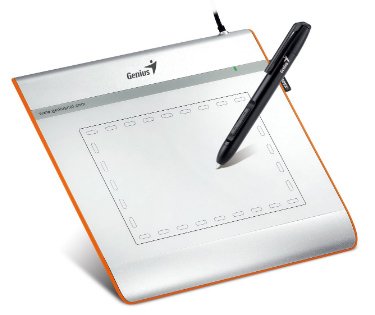
 Cheapest multifunction model
Cheapest multifunction model
A country: Taiwan
Average price: 2 800 rub.
Rating (2019): 4.7
Budget Genius EasyPen i405X is equipped with all the useful features for a beginner. The working surface is 4x5.5 inches - enough for small and medium drawings, logos and banners. 2540 dpi is enough for comfortable work of a photographer or designer. On the sides are hotkeys that are customizable. The pen is made of soft plastic, it fits comfortably in the hand and follows the movement of the artist. Includes two spare tip for the stylus, which is erased for a couple of months of regular work.
Users in the reviews note the excellent sensitivity of the surface. It is necessary to bring the pen, the graphics tablet immediately wakes up and responds to movement. You can configure the device to recognize handwriting input and use it instead of a notebook. The only thing you need to know before buying a gadget is that there are no new drivers on the network, the tablet will become obsolete in a couple of years, it will not be possible to update it.
1 Wacom Intuos Pen Small

 Wireless budget option
Wireless budget option
A country: Japan
Average price: 5 790 rub.
Rating (2019): 4.9
The leader among the best was the Wacom Intuos Pen Small due to the opportunity to carry it with you and do drawing anywhere. The graphics tablet has 2540 dpi, it is able to handle realistic drawings, 3D models and photos. The active surface is 7 inches - that's enough for detailed images. Without recharging, the tablet works up to 15 hours, but the battery gradually wears out.
Buyers in the reviews note a convenient stylus, which is made from quality materials. There is a small depression at the bottom so that the fingers do not slide. The graphics tablet is equipped with hot keys that can be customized. However, the performance is not very high, despite not the most budget price. Heavy 3D models he can not handle. Marky surface, you need to wipe it regularly.