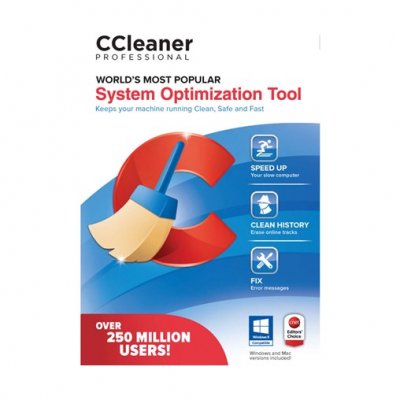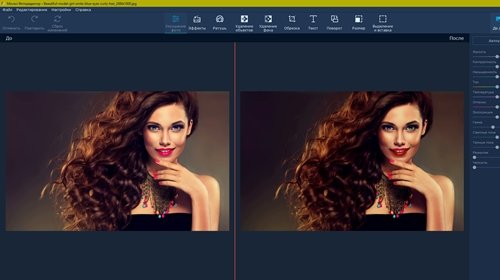A place |
Name |
Feature Rating |
| 1 | Advanced SystemCare Free | The best set of tools |
| 2 | WISE CARE 365 | Leader reviews |
| 3 | CCleaner Professional | Most downloaded |
| 4 | Glary utilities | Detection accuracy |
| 5 | Comodo System Cleaner | The best combination of efficient optimization and convenience |
| 6 | JETCLEAN | The best indicators of the speed of analysis and purification |
| 7 | Computer Accelerator | Convenience of the interface |
| 8 | Reg Organizer | Debugging keys |
| 9 | Red button | Lightweight and ability not to install on PC |
| 10 | CARAMBIS CLEANER | Best for beginners |
Even the most accurate PC users cannot be protected from being clogged by garbage files on computer disks and the Windows registry. Such files inhibit work and “eat” free disk space. You may have noticed that file folders are opened for a long time, and video and audio are interrupted, their image is lagging behind the sound. This is often due to the accumulated garbage. To prevent and resolve such situations, you can refer to special programs for cleaning the computer. Those who haven’t even thought for years or didn’t know that a lot of unnecessary files are collected on a computer that are in hidden folders, clearing the PC will see the difference in the performance of the operating system.
The priority of such utilities is that they know exactly which files can and should be erased, and which ones should not be touched, otherwise it can affect the correctness of Windows, which cannot be said about the usual average user, who is unlikely to understand that deleting a file will entail critical consequences . To simplify the choice of a computer cleaning program, we have created a ranking of the best utilities, both free and paid, both practical and with an extended set of tools.
Top 10 best programs to clean your computer
10 CARAMBIS CLEANER

 Best for beginners
Best for beginners
A country: Russia
Average price: Conditionally free
Rating (2019): 4.2
Carambis Cleaner will be the best choice for beginners, as the utility is very easy to use. It is worth noting that the language in which the program was originally written was Russian, but the developers took care of the convenience of users from other countries, this software supports 10 languages. The utility can quickly remove junk files, remnants of deleted programs, duplicates, obsolete keys from the Windows registry. The software shows duplicates of any type, including audio, video and photos.
The program offers to review the scanned and identified debris in a brief or detailed report. With the help of Carambis Cleaner, it is possible to remove unnecessary garbage with the function of complete erasing, after which it is no longer possible to recover files. The undoubted plus of the utility, as noted in the reviews, is that it only removes unnecessary files to the system. Trial free version is available only for a month, further subscription - paid.
9 Red button
 Lightweight and ability not to install on PC
Lightweight and ability not to install on PC
A country: Russia
Average price: Is free
Rating (2019): 4.3
The Red Button utility has become famous for its small size, but at the same time it boasts rich functionality. The main features of this free program for optimizing steel are: setting up hidden Windows configurations, speeding up / working / loading / turning off a PC, shutting down and removing unnecessary applications, fixing registry errors, deleting files and empty folders that are cluttering with disks, working with browsers (deleting history and cookies).
The reviews often write that the utility significantly speeds up the work of games. The positive features of the program include the fact that the user can not install it on a PC, it is enough to download the software onto removable media and, if necessary, clean it. For complete removal of garbage, you can use the permanently erase module.The only drawback of the Red Button is the lack of the ability to create a backup before starting the optimization.
8 Reg Organizer
 Debugging keys
Debugging keys
A country: Russia
Average price: 650 rub.
Rating (2019): 4.4
Reg Organizer is a utility whose main task is a comprehensive maintenance of the registry. The program allows you to quickly search, replace or edit existing registry keys. Also, the software allows you to clean the registry of all unnecessary entries. After scanning, a preview window is displayed so that the user can review the junk files and choose what to delete is not necessary.
The function of defragmentation and compression of the registry helps to increase the speed of the operating system. The developer took care of the backup function and the subsequent comparison before and after the changes in the system, by manipulating through the utility, that is, if the files that are responsible for the correct operation of the OS were deleted by mistake, the user can return to the correct point. Reg Organizer is considered one of the best programs for searching and debugging necessary keys. Its cost is 650 rubles, but you can download a free license.
7 Computer Accelerator
 Convenience of the interface
Convenience of the interface
A country: Russia
Average price: Conditionally free
Rating (2019): 4.4
The undoubted advantage will be the simplicity of the program to use. The developers have made a convenient interface, which even a novice will understand. When loading, a window opens with a video navigation guide. The main window consists of several main tabs, each of which is responsible for one separate tool. For example, the “Cleaning” tab is responsible for finding junk files in the system that slow down the PC, and in the “Registry” tab you can view all the problematic and broken files.
Using the "Startup" tab, you can select tools that will automatically start work when you turn on the computer. The “Scheduler” section is used to set the time for the permanent launch of any of the software tools. Keep in mind that Computer Accelerator is a paid program. The free version is only available for 5 days. But having bought the program, the user will receive a richer arsenal of powerful tools.
6 JETCLEAN

 The best indicators of the speed of analysis and purification
The best indicators of the speed of analysis and purification
A country: China
Average price: Is free
Rating (2019): 4.5
JETCLEAN shows one of the best indicators of the speed of analyzing the system and directly cleaning it of garbage. When you turn on the PC, the program automatically starts and runs in the background, almost without wasting system resources, but significantly increasing performance. Additional functions of the utility - an increase in hard disk memory and optimization of fast connection to the network.
The use of the program is literally in one click. You choose what to clean: the registry, applications or RAM. The function of deleting temporary data eliminates all traces of uninstallation and unused shortcuts. Working in this software, you can not worry about the loss of important elements, JETCLEAN accurately finds garbage and potential threats. Software is one of the safest ways to clean your computer from unnecessary programs and shortcuts, and you can download it for free and without the limitations of the trial period.
5 Comodo System Cleaner
 The best combination of efficient optimization and convenience
The best combination of efficient optimization and convenience
A country: USA
Average price: Is free
Rating (2019): 4.6
Comodo System Cleaner is free software that removes junk files with special tools and cleans the registry. An undoubted advantage will be a detailed guide to use, even a beginner can use this software. There are 3 built-in cleaning modes: fast, medium and deep. The program also checks the boot sectors of the hard disk. A feature of the utility is the built-in function SafeDelete, which helps to recover deleted files.
For convenience, a "Task Scheduler" is provided. It is configured very easily and helps to fully automate the operation of the system. The program does not need to run every time you turn on the PC, the download occurs automatically. Backing up and saving work files will be helpful.The only drawback of the utility is that the software update has stopped, so the program is not supported by Windows 8 and 10.
4 Glary utilities
 Detection accuracy
Detection accuracy
A country: China
Average price: Is free
Rating (2019): 4.8
The Glary Utilities program is a whole complex of tools that will help to configure and optimize the operation of the operating system through its deep cleaning. The important point is that the program is completely free and has a very simple interface. For beginners, there is a simple guide, and for professionals, additional functions are provided. Software works quickly.
The utility has absorbed more than 20 premium tools to optimize the functioning of the OS. With Glary Utilities, you can manage large files by connecting and separating them, as well as decrypt data and vice versa, find and erase traces of any computer work and duplicate files. In reviews, it is often noted how accurately the program detects malicious applications, offering to uninstall them without “conflicting” with the safe ones. Glary Utilities is supported by Windows 10/8/7 / Vista / XP.
3 CCleaner Professional
 Most downloaded
Most downloaded
A country: Great Britain
Average price: 1 150 rub.
Rating (2019): 4.8
The program for cleaning and protecting a computer, whose main task is to identify the cause of computer braking and eliminate it, has been the most downloaded one for several years in a row. In using the software is very simple, its interface is concise and clear; There is a detailed user manual. By deleting non-working files, the hard disk space is cleared, thereby speeding up the PC. The software can recognize hidden files that may interfere with work.
There are several levels of inspection and cleaning: from simple to deep. The main work of CCleaner Professional includes 3 main functions: scanning, correcting and deleting errors, protecting confidential user information. The program will help to erase the data stored in browsers. It also provides the ability to backup, if suddenly the user is experiencing that in the process of cleaning will delete the files he needs.
2 WISE CARE 365

 Leader reviews
Leader reviews
A country: USA
Average price: Is free
Rating (2019): 4.9
Wise Care 365 is one of the best utilities for fast and efficient computer optimization. Through deep cleaning and customization of the operating system, software significantly speeds up the PC. The program can monitor duplicate and junk files, defragment and clean hard drives and registries. And thanks to the built-in Wise data recovery system, you can easily restore accidentally deleted files.
Wise Care 365 supports the work of all widely used browsers. With it, you can clear the history of visits, open web documents and sites and filled passwords. Very useful is the function of generating passwords and protecting sensitive data. The utility is also able to block unauthorized access to personal user data. Wise Care 365 collects many positive reviews on the Internet and is the leader of many polls.
1 Advanced SystemCare Free

 The best set of tools
The best set of tools
A country: USA
Average price: Is free
Rating (2019): 5.0
This utility for tuning and optimizing the performance of the operating system is famous for the most powerful tools. The program performs deep cleaning, tracks and removes potential threats and advertising, speeds up the Internet. The basis of the software is a set of important tools: “Startup Manager”, “Repair the Operating System”, “Exterminator”, “Registry Cleaner”, “Restore Settings and Default Programs”.
Due to the urgency of the issue of user privacy on the network, the security features have been significantly enhanced in recent updates. Now the system can easily block unauthorized access to e-mail, browser data and other sources of personal information storage. A feature such as “Anti-Snooping” will help you automatically clear the history of filling in the fields with passwords and transitions in the browser to avoid tracking your actions.